
In enterprise markets, Chromebooks are being deployed widely for their tangible benefits of being lightweight, durable laptops that are incredibly fast to boot, providing a sharable, simple and flexible environment for work.
In wider enterprise markets, the built-in security of Chromebooks as well as their ability to update automatically, make them ideal for enterprises to ensure their devices are ready without being interrupted.
Samsung Knox Manage has long provided management capabilities for Android tablets and Windows PCs (including laptops) since it was first launched back in 2018, as well as rich smartphone support including Samsung Android, other vendors’ Android and iOS. Now, Samsung Knox Manage adds support for Chromebooks, including the Samsung Galaxy Chromebook Go series (available in 14” and 11” screen sizes), through support of the Google Chrome Policy API.
Chromebook management has traditionally been supplied by the Google Admin Console but the benefits of having a single pane of glass to manage all of your devices, be they tablets, Chromebooks or PCs (including laptops), makes management significantly easier.
While IT administrators in large enterprises can cope with the complexity of different consoles, smaller enterprises may struggle; in many schools, management falls to particular teachers to accomplish, and enhancing ease of use is very valuable.
The range of ChromeOS policies that the IT Admin can set is extensive, for example, customer wallpaper setting, Chrome browser settings and specific URL blocking in the browser, all through the Knox Manage console; these will be synchronized to the Google Admin console as well. (See the full Knox Manage feature list for ChromeOS).
Here we see how to modify the browser settings in Knox Manage, such as those to do with browser history:
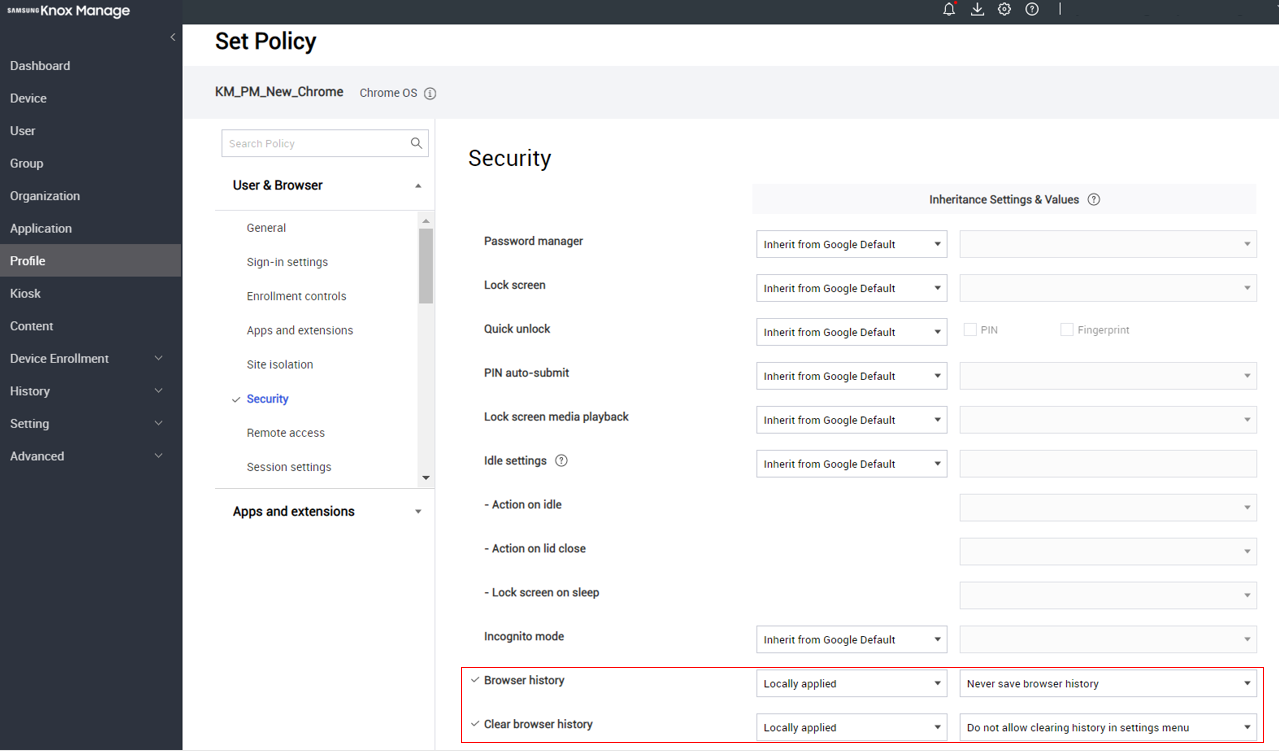
If we were to look in the Google Admin console, we would, for example, see that the same browser history settings were configured:

The effect of this policy on the Chromebook, of course, is to block clear browser history in the Chrome browser as follows:
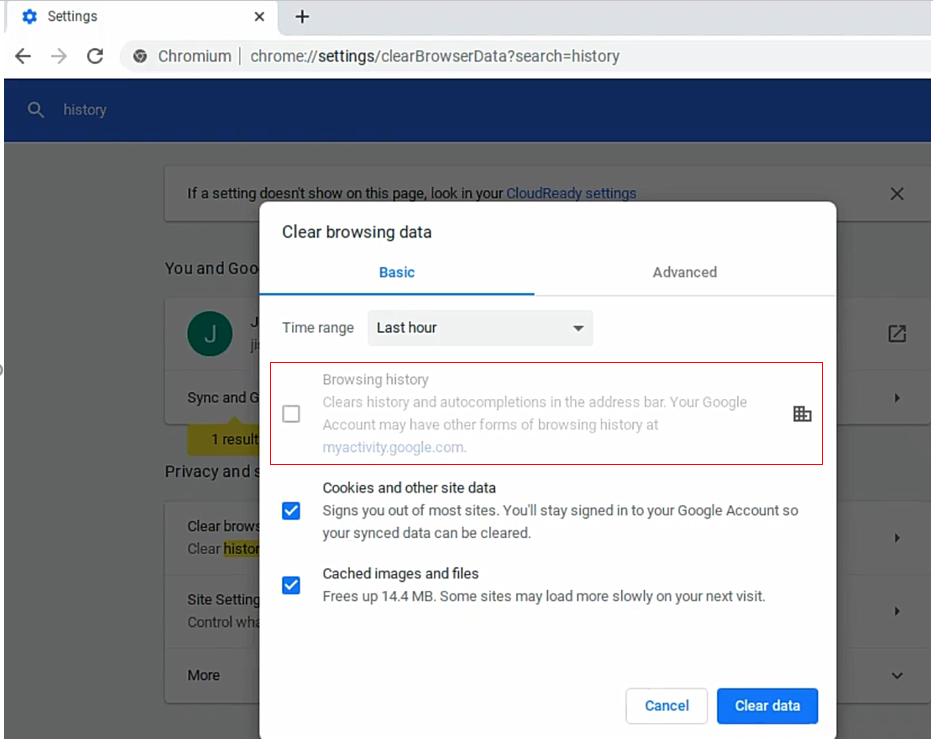
Also, when you change a setting in the Google Admin console, it would be synced to Knox Manage as well. Let’s block external storage devices such as SD cards, USB flash drive devices, and MTP devices in the Google Admin console;
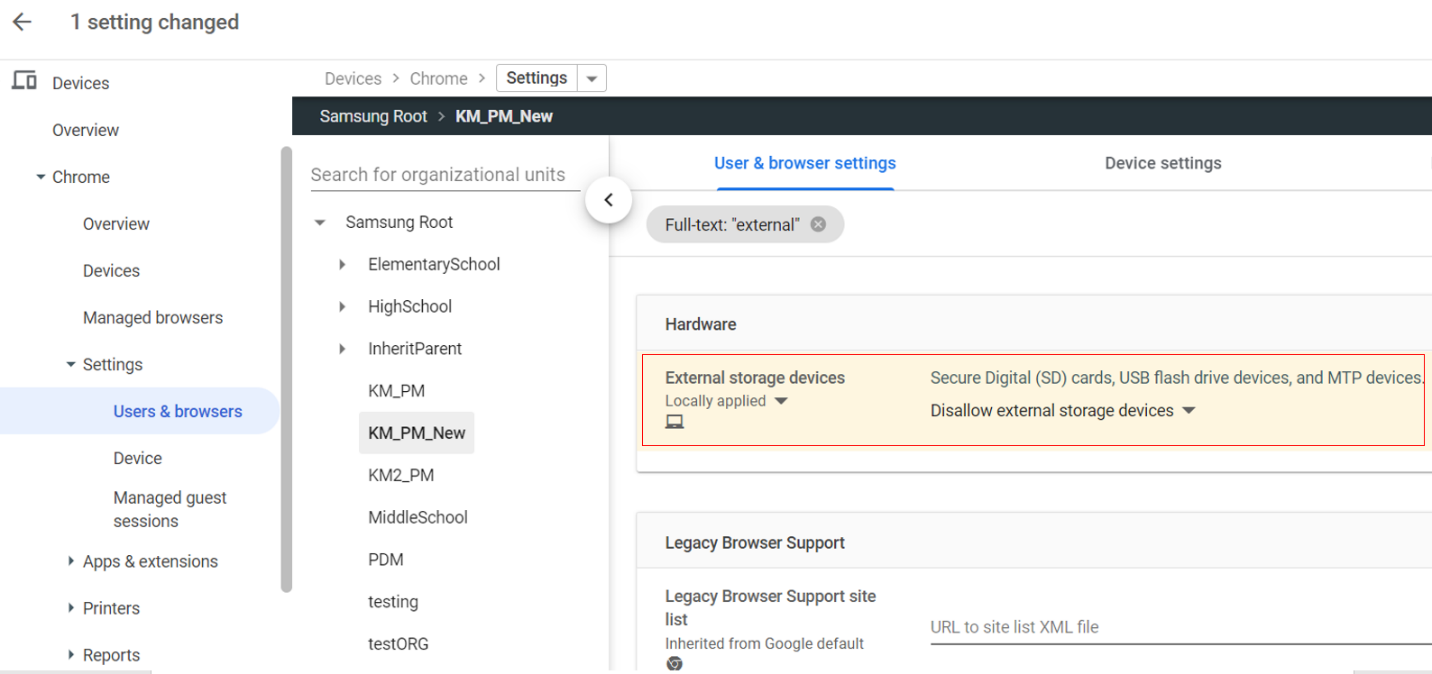
Here we see the policy changes we have made to external storage devices in Knox Manage console:
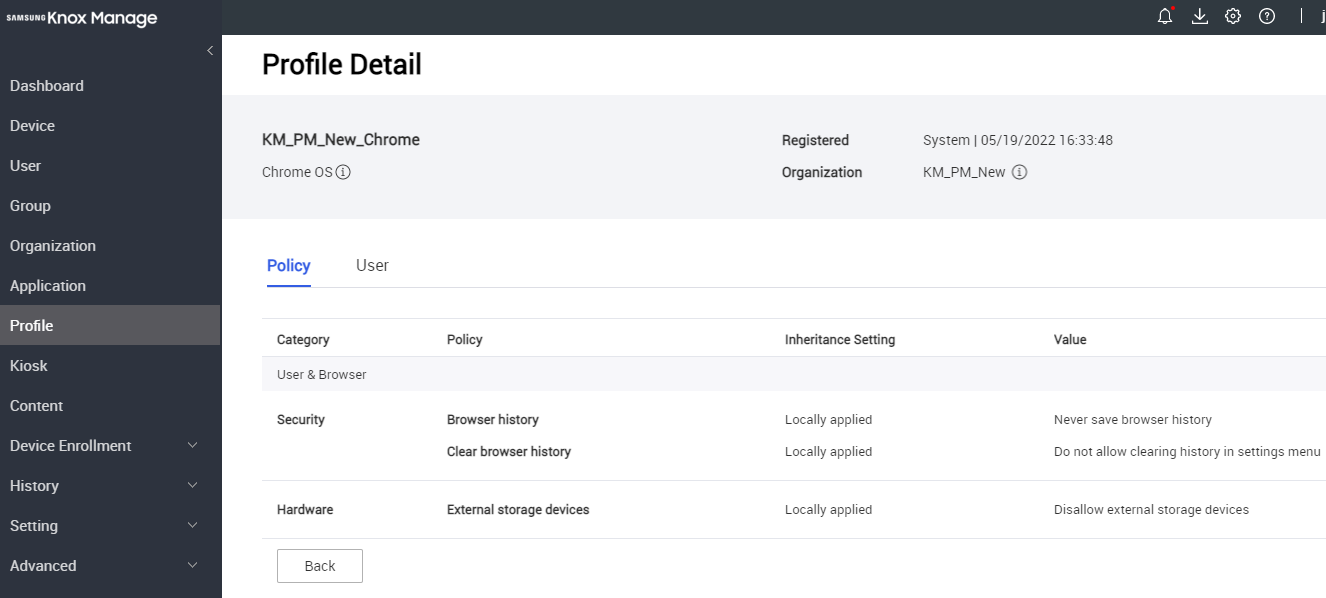
Chrome Enterprise Recommended is Google’s partner program for third-party solutions on ChromeOS. Chrome Enterprise Recommended partners have worked with Google to extend the functionality, quality, security, and end user experience of their ChromeOS products. For more information see Chrome Enterprise Recommended.
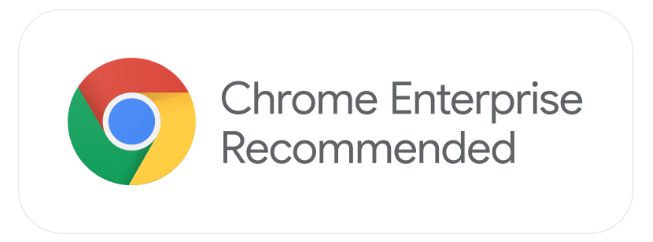
Samsung has worked with Google to make Knox Manage a Chrome Enterprise Recommended - Unified Endpoint Management solution – one of only three suppliers to do so at Google’s launch. The bottom line: Knox Manage has added Chromebook to the list of supported platforms that it can manage and we are delighted to announce with Google that it is Chrome Enterprise Recommended.
Knox Manage is verified by Google for its functionality, quality, and security in managing ChromeOS. It provides a cloud-based command center with a comprehensive set of enterprise policies, empowering IT admins to remotely track, manage and configure devices.
Businesses can invest in and get the most out of ChromeOS with the confidence that Knox Manage is validated to support them.