On a given day a frontline employee might scan dozens, if not hundreds of barcodes to enable seamless transaction processing. Enterprise scanning deployments are an integral part of the business process in verticals such as retail, hospitality, logistics & warehousing, and a slew of others.
Keeping customers and their dedicated frontline employees at the center of our products, the Samsung Knox team is pleased to announce the launch of Knox Capture to help enterprise IT admins rapidly setup and manage barcode capture for business apps.
Powered by the secure Knox ecosystem, Knox Capture is a highly adaptable solution capable of handling all scanning logic for business apps. Its friendly UI and powerful scanning engine help orchestrate the input, formatting, and output of scanned barcode data, without writing a single line of code, so users can quickly capture and input data at the press of a button.
Knox Capture is a purpose-built solution leveraging the Knox platform to enable out-of-the-box configuration, deployment, and management of all scanning use cases on the frontline.
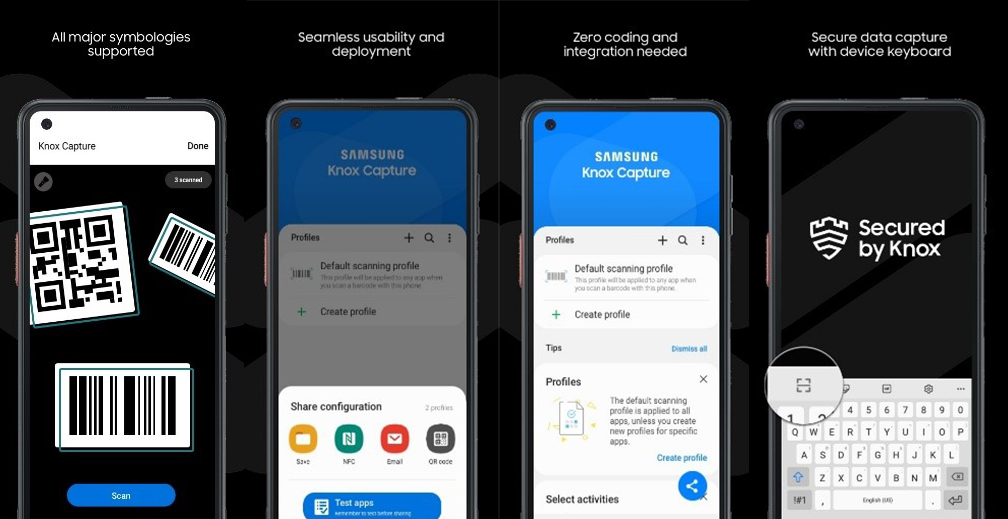
Productivity, security and configuration
Knox Capture provides multiple benefits to customers and end users, including:
- Zero coding and integration needed: Customers do not need a significant development or integration investment for robust data capture and delivery to business-critical applications, reducing total cost of ownership (TCO).
- Secure data capture with device keyboard – secured by Knox: End users can use Samsung’s native OEM keyboard for scanned corporate data to ensure optimal security. The keyboard also comes with a dedicated “Scan” button for enhanced usability.
- Seamless deployment and usability: Knox Capture emphasizes usability in all aspects for users and IT admins, with dedicated features and intuitive visual cues.
- All major symbologies supported: Knox Capture supports all major barcode types to ensure optimal coverage for all data users intend to scan.
Key Features
- Scanning for business apps: Configure scanning for business apps by creating and applying Knox Capture profiles.
- Capture data: Use the device camera to capture all major 1D and 2D barcode symbologies such as UPC, Code 39, EAN, and QR.
- Configure scanning logic: Customize scanning logic with settings such as barcode type, camera zoom, and scanning mode.
- Customize scanned data: Format scanned data for output by adding prefixes, suffixes, and tab or return keystrokes.
- Output scanned data: Send scanned data to input fields such as text boxes and drop-down menus in an app’s UI.
- Test a scanning configuration: Test your scanning configuration before deployment in test mode.
- Share and deploy Knox Capture configurations: Share a Knox Capture configuration with other devices via email, NFC, or QR code, or mass deploy a configuration through your EMM console.
- Launch scanning at the click of a button: Activate camera scanning within business apps with a single hardware key press.
The Samsung Knox team is excited to hear about the possibilities Knox Capture brings to your organization. Knox Capture is designed to enhance productivity and operational efficiency without compromising usability.
For more information on Knox Capture, visit our the Knox Capture product page. For a deep dive of this solution, please read the Knox Capture admin guide.